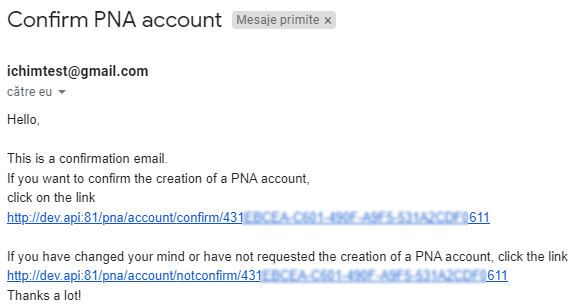How can I create an account in the National Access Point portal?
To create an account you must proceed as follows:
a). Select the Create Account option:
From the main page of the portal (home) select the <Create account> option:
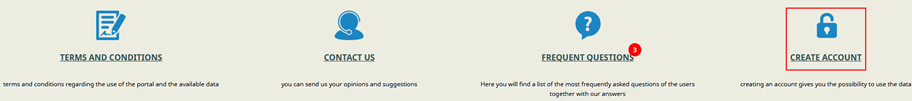
Or from the log-in page:
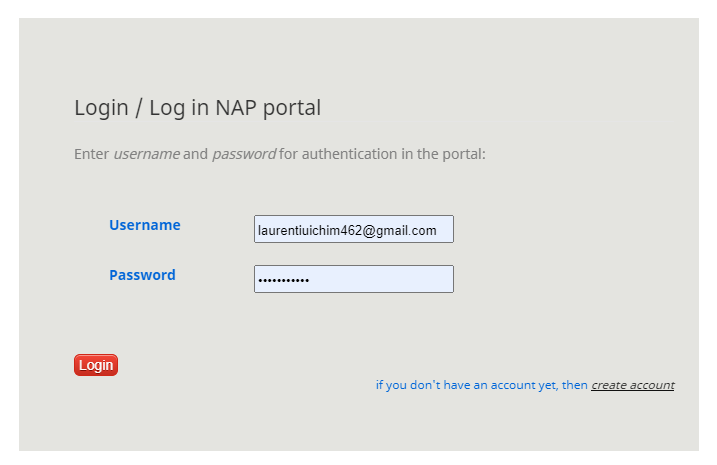
b). The NAP portal will open a form in which you must fill in: Your name and surname, email address (personal), name of the entity (organization, institution), unique identification code (UIC). If you are a data provider, select the "User and data provider" option from the You are.
After submitting the request, you will receive an email containing two links (urls):
1. a link (url) to confirm account creation, similar to the one below:
![]()
2. a link (url) to cancel account creation, similar to the one below:
![]()
Click on the first link, the confirmation one. The account will be created as soon as possible (about 24 hours).
The email will look like: