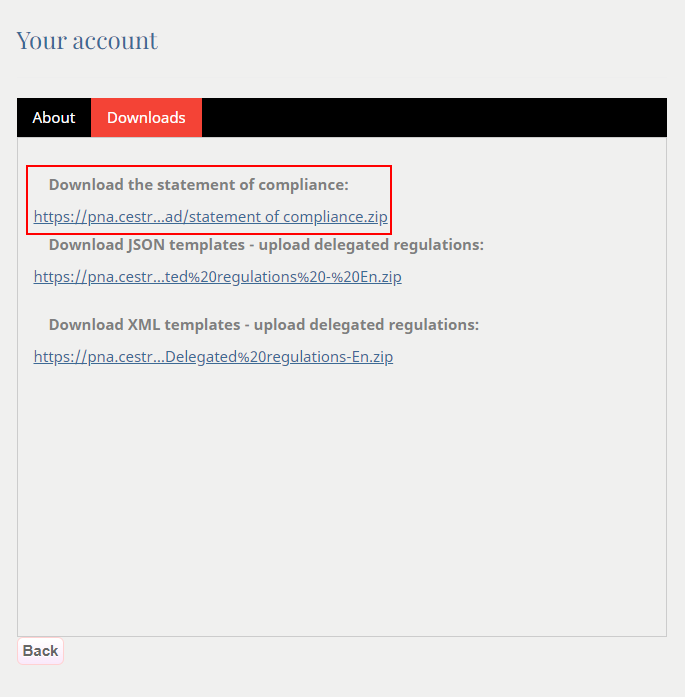I want to know where I can get the Statement of Compliance
The Statement of Compliance is only available for PNA accounts registered as User and Data Provider.
To download the Statement of Compliance you must do the following:
1. Log in to the portal using your credentials (click on Log-in button from Home page):

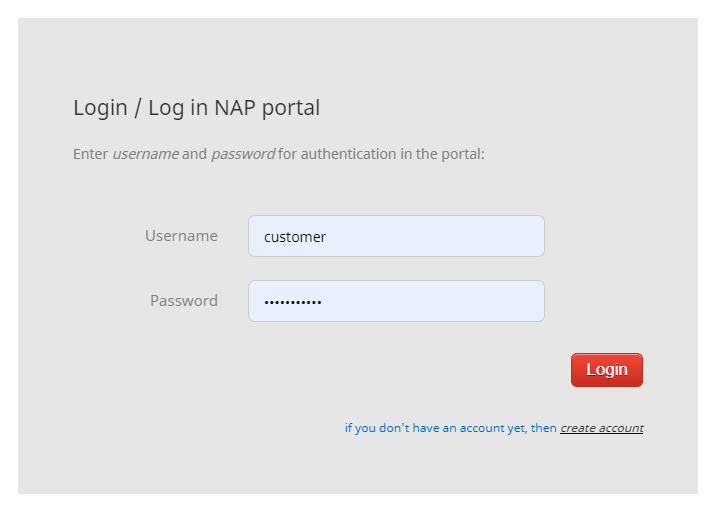
2. After logging in to your account, click on your account (the menu on the Home page):

3. Select the My Account option from the displayed page (Status page):

4. The portal will display the My Account page where you can download the files needed to update the data (Statement of Compliance, data upload template).