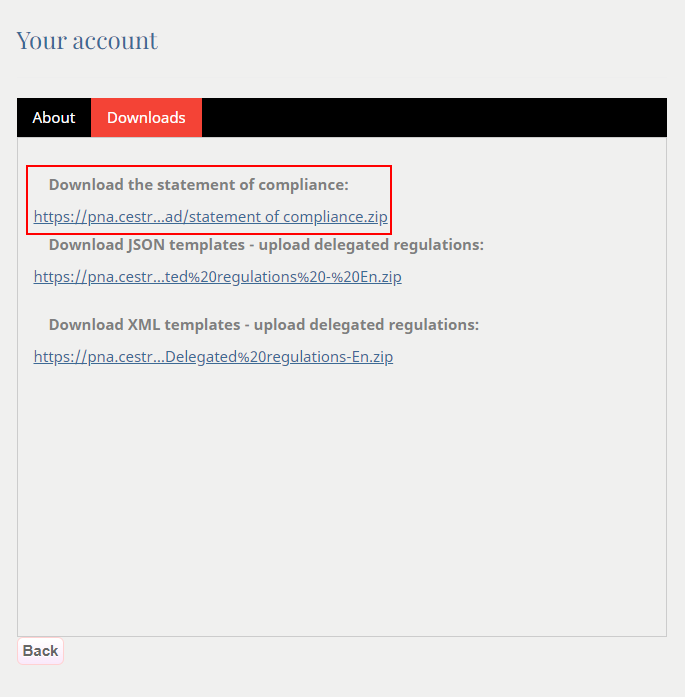Answers to the most frequently asked questions
Answers to the most frequently asked questions
What are the services offered by the National Access Point?
The National Access Point portal offers you the following types of services:
1. dynamic maps. Dynamic maps are simple Web GIS applications that provide the user with access to data through identify or search tools;
2. API services. API services provide access to NAP data and allow the development of web, desktop or mobile applications. The API services offered by NAP can be REST and / or SOAP;
3. alerts. Such a service allows you, by configuration, to be informed when updates have appeared in the NAP data;
Some of the services offered by the National Access Point can be accessed only on the basis of a user account. For more information on the types of PNA accounts, the guaranteed rights and how such an account can be creat...
Answer pageHow can I become a data provider?
In order to become a data provider, it is necessary to have an account with one of the roles: Customer, Business or Government. The account must also have the User and data provider option.
What do you need to do to share data?
1. fill in the forms provided by the NAP portal in <Services> -> <Data upload options>
2. add the Declaration of Conformity:

3. Click the <Accept> button;
Answer pageHow can I create an account in the National Access Point portal?
To create an account you must proceed as follows:
a). Select the Create Account option:
From the main page of the portal (home) select the <Create account> option:
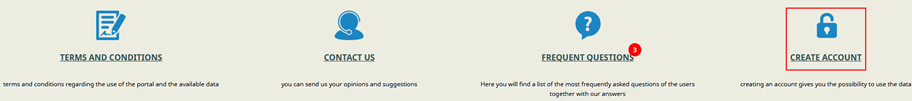
Or from the log-in page:
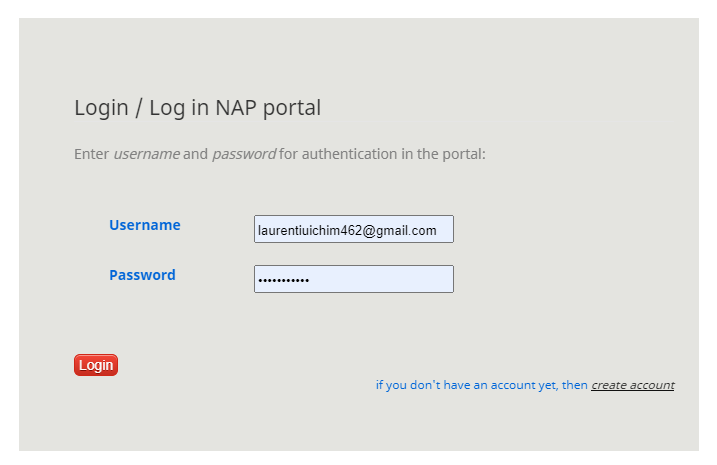
b). The NAP portal will open a form in which you must fill in: Your name and surname, email address (personal), name of the entity (organization, institution), unique identification code (UIC). If you are a data provider...
After submitting the request, you will receive an email containing two links (urls):
1. a link (url) to confirm account creation, similar to the one below:
![]()
2. a link (url) to cancel account creation, similar to the one below:
![]()
Click on the first link, the confirmation one. The account will be created as soon as possible (about 24 hours).
The email will look like:
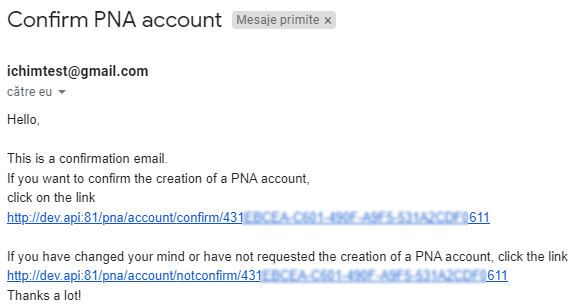
I want to know where I can get the Statement of Compliance
The Statement of Compliance is only available for PNA accounts registered as User and Data Provider.
To download the Statement of Compliance you must do the following:
1. Log in to the portal using your credentials (click on Log-in button from Home page):

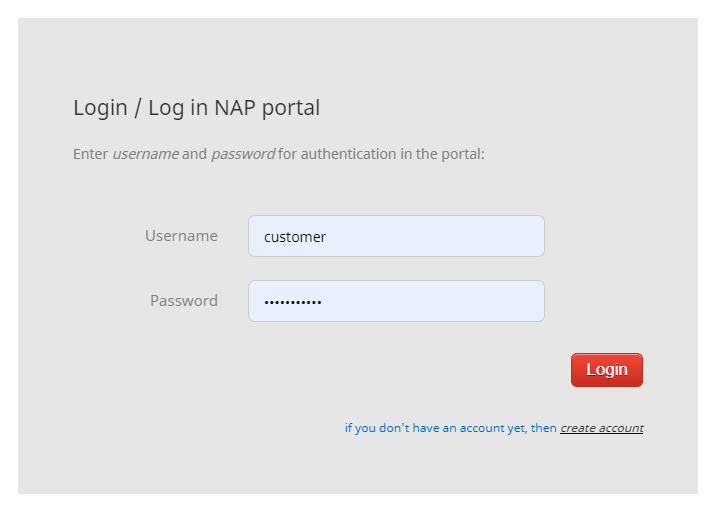
2. After logging in to your account, click on your account (the menu on the Home page):

3. Select the My Account option from the displayed page (Status page):

4. The portal will display the My Account page where you can download the files needed to update the data (Statement of Compliance, data upload template).